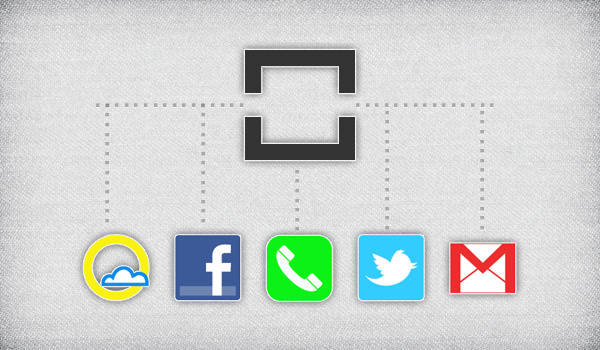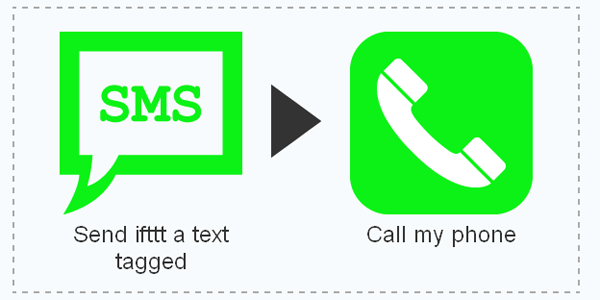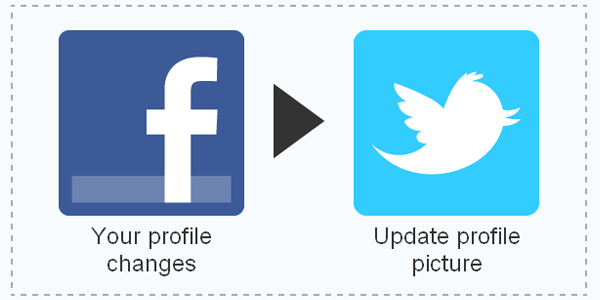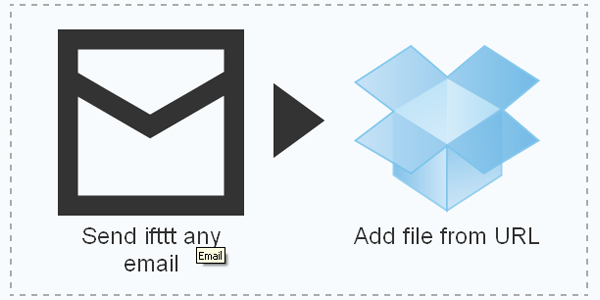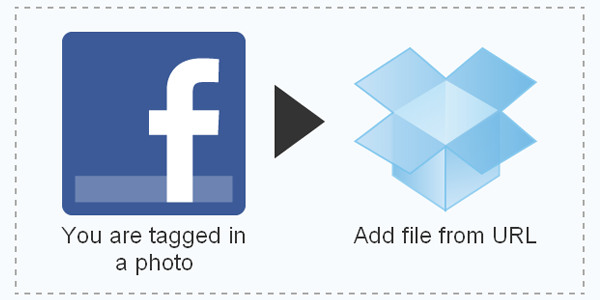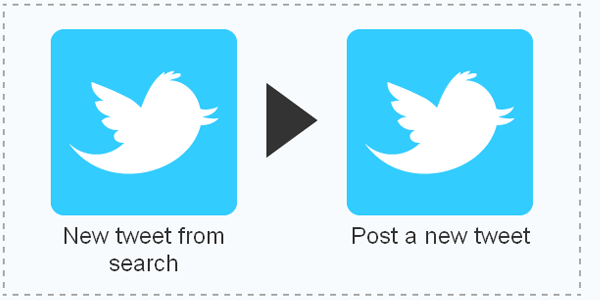I have already acquainted you with IFTTT in an earlier post and there have been several improvements to the application since then. If you have tried it then you pretty much know of it as a luxury that saves both your time and effort.
I heart IFTTT so much that I am counting down some of the great recipes that are hard to disregard.
Text to escape
Ever got yourself into never-ending arguments between friends or a date so bad that you just couldn’t wait to leave? With this IFTTT recipe, you can text IFTTT and receive a customized phone call to get you out of any awful situation. You can create a number of messages for different situations you expect the need to escape from.
When Facebook profile picture changes, update Twitter profile picture
This IFTTT recipe can come handy if you want to use same profile picture across social networks; you can automate the process by forcing twitter to update your profile picture when you change your Facebook profile picture.
Email Attachment to Dropbox
Do you have corporate email accounts that are constantly running out of web space for email attachments? With this specific recipe you can back up all your attachments to Dropbox not having to archive them manually.
Receive a text message, if it’s going to rain or snow
With this recipe you can let web be your virtual umbrella so that you’re not caught in rain or snow. You can easily receive notifications from all of your favorite services.
Backup Facebook Tagged Photos to Dropbox
When you are tagged in someone else’s photos on Facebook, they control the exposure. If you want to make sure to get a copy of these photos; so that you can even go through them when you’re offline, it’s when this particular IFTTT recipe comes real handy. This recipe automatically pushes your Facebook tagged photos to a pre-designated location on your Dropbox.
Thank #FF
Friday follows or #FF is a great way for Twitter users to share their favorite Twitter users with their own followers. Now when you get mentioned in a #FF by another Twitter user to thank them automatically!
Tweet about the new YouTube video upload
Do you run a product specific channel on YouTube? If yes, then this IFTTT recipe lets you automatically update your status on Twitter once video gets uploaded on YouTube; saving your time from having to open Twitter and update the status separately.
Do you use IFTTT? Feel free to share your favorite recipes in the comments.