Source: douglaswray
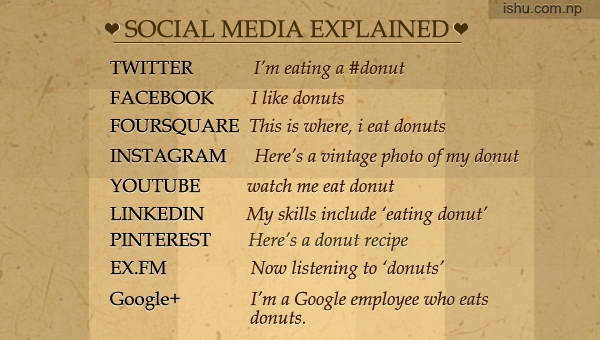

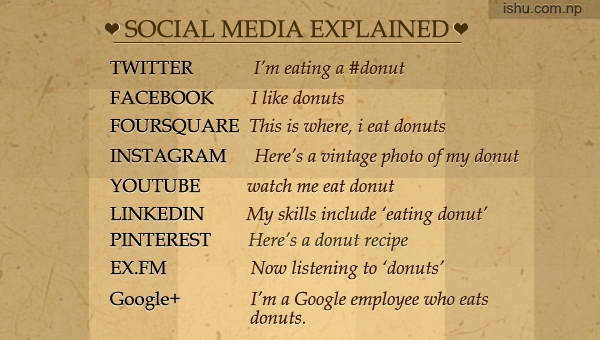
Source: douglaswray
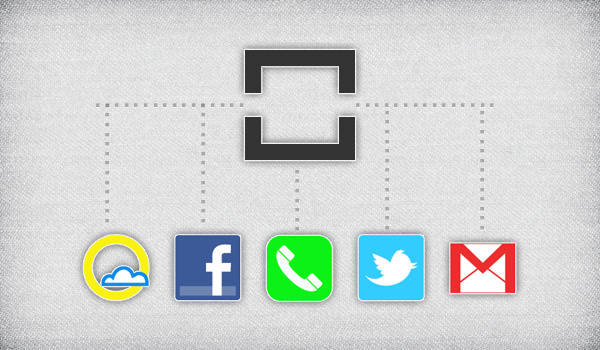
I have already acquainted you with IFTTT in an earlier post and there have been several improvements to the application since then. If you have tried it then you pretty much know of it as a luxury that saves both your time and effort.
I heart IFTTT so much that I am counting down some of the great recipes that are hard to disregard.
Ever got yourself into never-ending arguments between friends or a date so bad that you just couldn’t wait to leave? With this IFTTT recipe, you can text IFTTT and receive a customized phone call to get you out of any awful situation. You can create a number of messages for different situations you expect the need to escape from.
This IFTTT recipe can come handy if you want to use same profile picture across social networks; you can automate the process by forcing twitter to update your profile picture when you change your Facebook profile picture.
Do you have corporate email accounts that are constantly running out of web space for email attachments? With this specific recipe you can back up all your attachments to Dropbox not having to archive them manually.
With this recipe you can let web be your virtual umbrella so that you’re not caught in rain or snow. You can easily receive notifications from all of your favorite services.
When you are tagged in someone else’s photos on Facebook, they control the exposure. If you want to make sure to get a copy of these photos; so that you can even go through them when you’re offline, it’s when this particular IFTTT recipe comes real handy. This recipe automatically pushes your Facebook tagged photos to a pre-designated location on your Dropbox.
Friday follows or #FF is a great way for Twitter users to share their favorite Twitter users with their own followers. Now when you get mentioned in a #FF by another Twitter user to thank them automatically!
Do you run a product specific channel on YouTube? If yes, then this IFTTT recipe lets you automatically update your status on Twitter once video gets uploaded on YouTube; saving your time from having to open Twitter and update the status separately.
Do you use IFTTT? Feel free to share your favorite recipes in the comments.
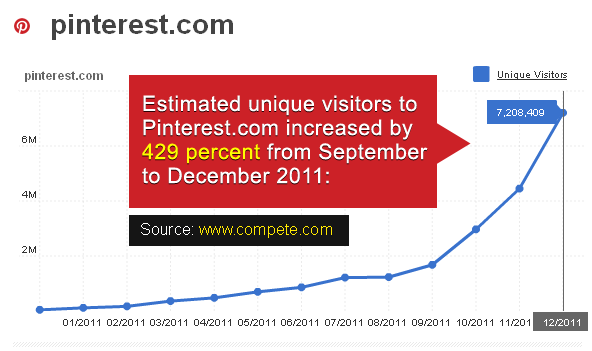
Pinterest, a two-year old social wishlist that lets users collect and manage their interests is already becoming a significant source or traffic for retailers’ websites. A data from Compete indicates Pinterest’s traffic has increased more than fourfold between September 2011 and December 2011, bringing in 7.51 million visitors in December alone. While there’s no action for potential customers to buy your products directly from the site, Pinterest has the marketing potential to pin popular images (with links back to the original source) that can get repined on hundreds of other users’ boards.
One of the best ways to get your company noticed is to start following the big names on Pinterest. This is a proven method on Twitter: When you follow popular figures, and they follow you back, other twitter users get the message and follow the leader.
Here are the 10 big figures on Pinterest with maximum followers, the list is inherently subjective:-
2. Jane Wang: 2183950 followers
3. Christine Martinez: 992204 followers
Blog: http://www.milestostyle.com/
4. Emilee Richardson: 399690 followers
Blog: loveemileejean.blogspot.com
5. Inge Falappino: 412376 followers
6. Joy Cho: 824657 followers
Blog: www.ohjoy.blogs.com
7. Evan Sharp: 694500 followers
8. The Perfect Palette: 242537 followers
Blog: www.theperfectpalette.com
9. Victoria Smith: 476436 followers
Blog: http://www.sfgirlbybay.com/
10. Sha Hwang: 162748 followers
While you are at it, don’t forget to check out http://pinterest.com/ishuinterest/!
Have you come across any interesting Pinterest accounts worth following? Let me know what you think of the selection, and feel free to suggest other top users.
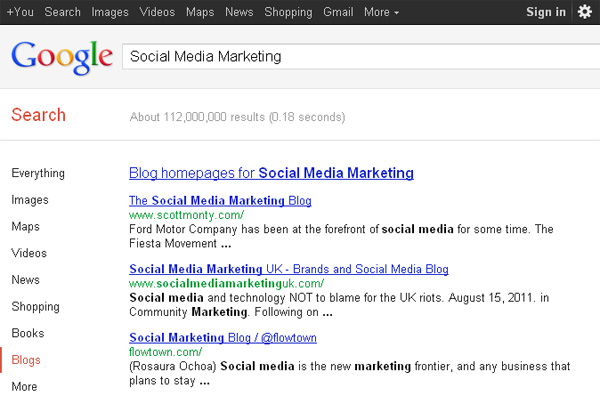
I first came across this simple and effective blog search engine from Google through ‘Social Media Examiner’, thanks to their fantastic list of ’12 Social media tools recommended by the pros’. Google blog search is a special Google blog search engine that indexes nothing but blogs, whether you’re looking for internet marketing tips, book reviews, sports news, recipes or anything else, it provides information in any topic.
What it’s good for?
Search results include all blogs, not just those published through Blogger; the blog index is continually updated, so search results are always fresh and up-to-date. You can search not just for blogs written in English but in any of the 35 specific languages using the advanced search options; also by default search results include blogs written in all languages.
Google blogs core feature is that it shows you not only how many different blogs have written about a particular topic, but also within what period of time. It also blends in some of Google’s trends prowess to show you how a story’s prominence has increased or decreased by the hour. What I like most about it is that it features the most popular stories in the blogosphere on Blog search homepage.
Getting listed in Google blog search:-
If your blog publishes a site feed, then you can set up automatic pinging for your blog or manually submit your blog for inclusion. Google periodically crawls and refreshes manually added blogs.
Google blog search is an ideal tool to explore the blogging universe more effectively; it’s never been so easy to find relevant blogs for writing ideas and to comment on.

As described by the Forbes“2012is primed to be the year of social”; we understand that social media is absolutely crucial for an online business to explore new heights and help a merchant succeed in the web arena. Social media allows you to engage more customers, have new businesses, and most importantly, extract invaluable customer’s feedback that will in turn motivate other customers to use your service. This will eventually lead into increased sales.One of the significant aspects of AspxCommerce e-commerce solution is the Social Commerce feature. Features that offer your e-commerce site a perfect environment for users to interact and share their opinion.
It’s not the company’s website or Facebook or Twitter account that drives new customer to join your service, but the consumer feedback states nielsenwire. AspxCommerce community edition offers efficient social media tools such as Ratings & Reviews, Compare, Wishlist, Email a friend, SocialBookmarks and Product tags right out of the box. These feature help your customers compare quality of products, share their opinion about a product,share in social media, gather instant feedback and most importantly, shop with ease. Furthermore, as you’ll have real-time access to your customer behavior at your fingertips you need not wait for long to know the feedback or the trend developing in the consumption of information on your site. Therefore an advantage to publish the positive feedback to encourage potential buyers is always at hand. Meanwhile, you can also work towards improving the shortcomings suggested by customers.
Hence, we, the AspxCommerce team, have integrated all the essential social tools required for your e-commerce store to keep your visitors engaged as well as make your site more livelier and . Therefore using the AspxCommerce community edition with a social view-point can be a win-win situation for you as a Merchant and your customers as well.

Did you know writing posts as a guest author is a great way of raising awareness of your blog or website?
I feel pleased to invite you all enthusiasts to write for this blog. You need not be a fellow blogger or a professional writer, just have zeal writing for things you love or find interesting.
What can you post?
I would love to welcome submissions in the areas of latest technology buzz, DIY, Fashion and lifestyle, Internet Marketing, Photography, Beauty Tutorials, Hairstyle tips, Software training’s and just about anything that you find interesting enough to share.
Submission Guidelines
Each article submitted will be reviewed, and considered for publication on this blog.
Get started with posting your very first article on this blog by filling up a quick and easy form!

After months of talking about it, I feel glad to have launched my first website and blog in the beginning of the year. It’s probably one of the coolest things I’ve done in new years so far!!
Through My Blog ‘wall for creative stuffs’, I wish to share my love for artistic and productive materials. I have always believed knowledge blooms best when its shared, so; it is my great pleasure to inform you that you may also send me your great works to post in this blog.
More blog articles to follow in due course; I’ll make sure each blog post is worth your time and attention!
If you run into any problems while browsing or have any suggestions for improving the site please let me know. I’d be happy to hear from you.
Happy new years and Happy blogging!!
Namaste, Ishu