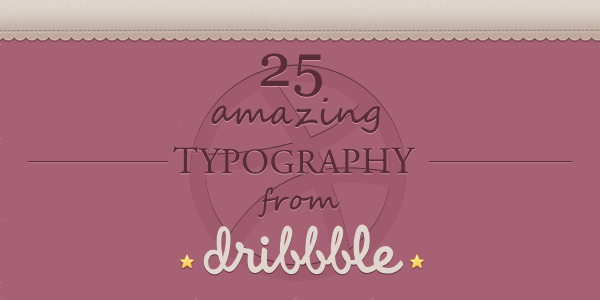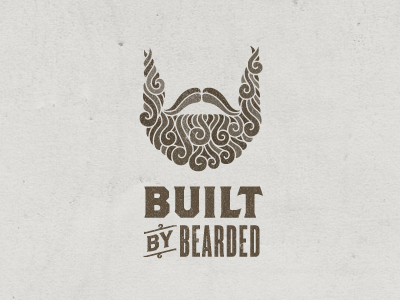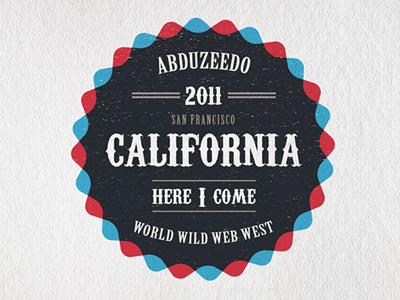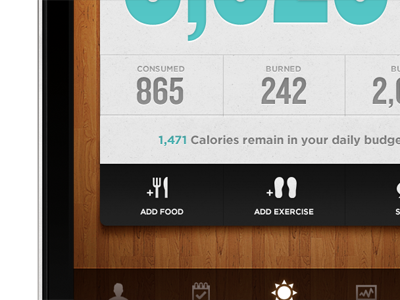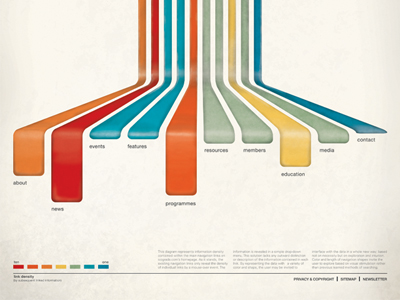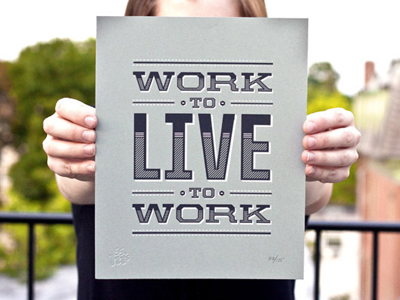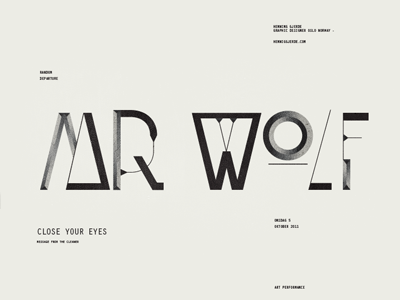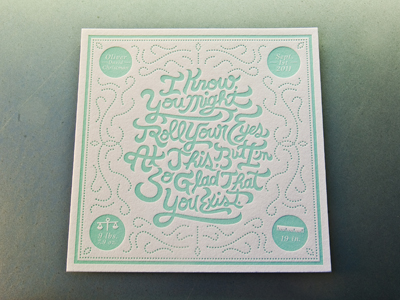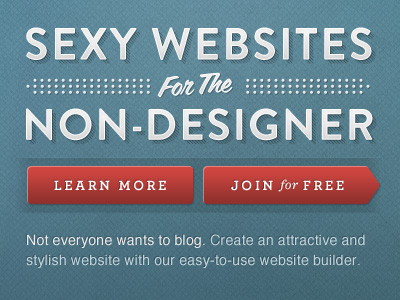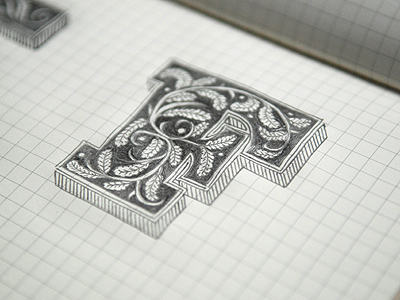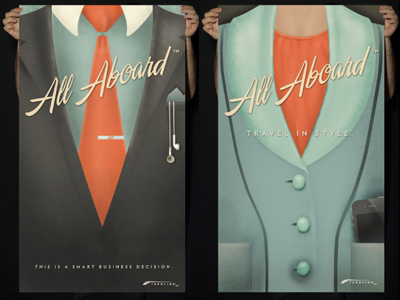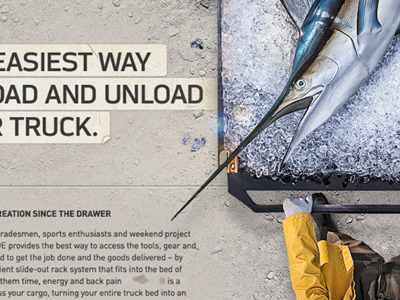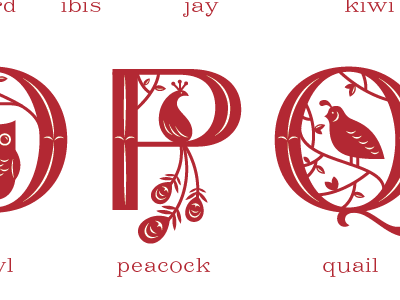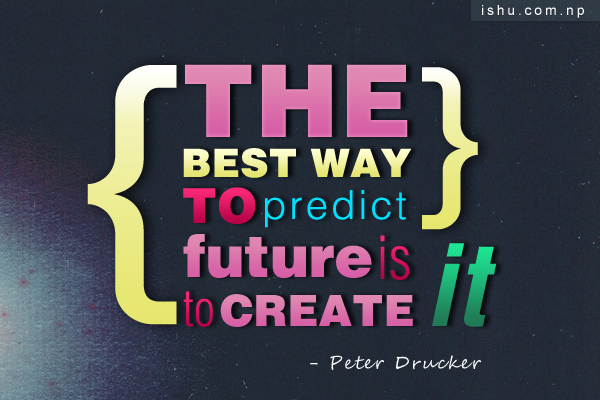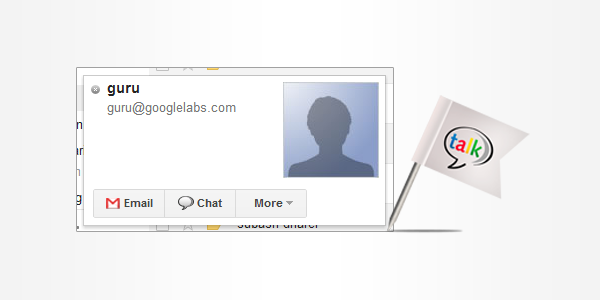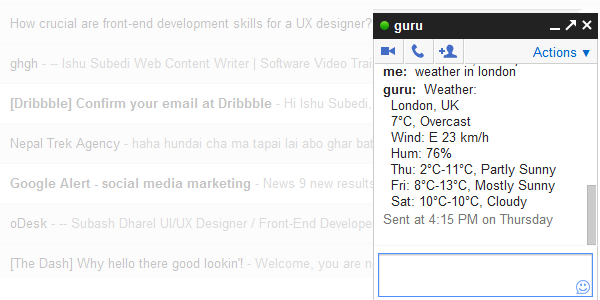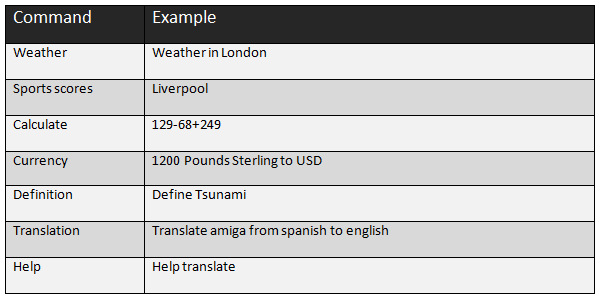We all know of Dribbble as the most famous online designers community. While, it’s a great place to show off your skills, it’s also a source of inspiration that lets you gather feedback about your work from the best designers around the globe.
There’s a tendency for people to think of Dribbble as a showcase of web design projects or logo designs. However,Dribbble also has a growing community of typography artists, digital artists and CG artists. Typography plays an vital role in web design, branding whilst it also has a stand on its own.
In this post, I’ve gathered some finest typography artworks from Dribbble.
Built by bearded by Matt Braun
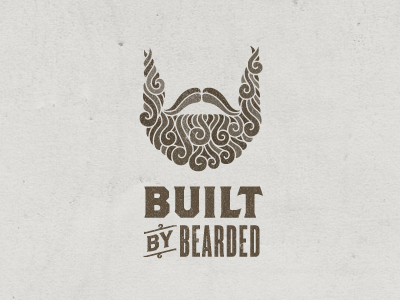
Typography by Matt Braun
Steven Paul Jobs by Dylan Roscover

Steven Paul Jobs typography by Dylan Roscover
California 2011 by Fabio Sasso
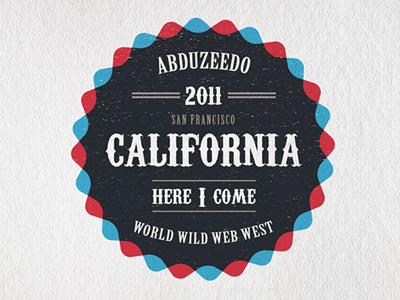
Vintage style California 2011 by Fabio Sasso
Sale by Mike at Creative Mints

Save typography by Mike at Creative Mints
Ticket Stub by Ryan Putnam

Ticket stub by Ryan Putnam
AppRemix by Carl DeCaire
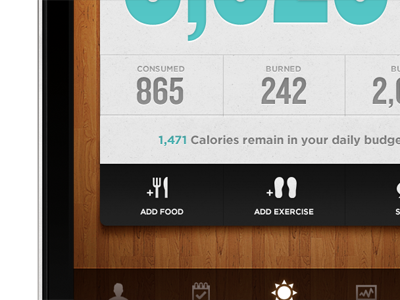
App Remix by Carl DeCaire
Icograda Sitemap by Christopher Paul
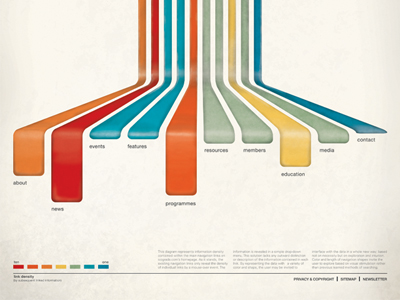
Icograda sitemap by Christopher Paul
Live to work by 55 Hi’s
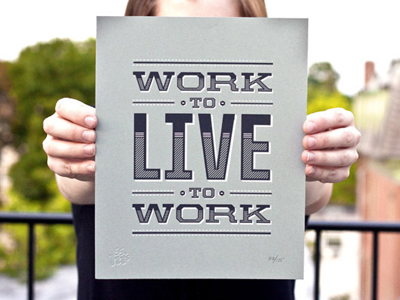
Live to work by 55 Hi's
Mr. Wolf by Henning Gjerde
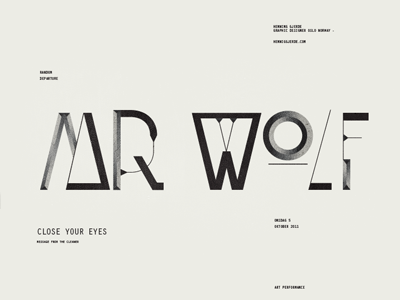
Mr.Wolf by Henning Gjerde
Oliver David Christman by Greg Christman
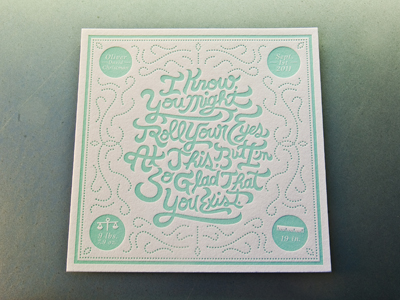
Oliver David Christman by Greg Christman
TP Type by Jessica Hische

TP Type by Jessica Hische
Lil Birdy by Victor Vasquez

Lil Birdy by Victor Vasquez
Sexy Websites by Dave Ruiz
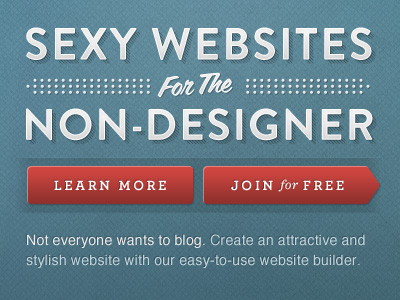
Sexy Websites by Dave Ruiz
F by Francis Chouquet
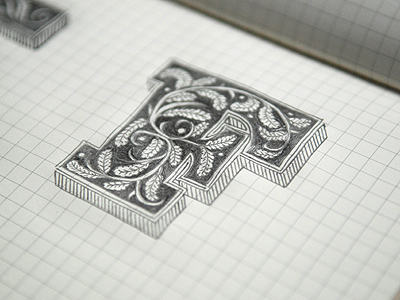
F by Francis Chouquet
Pleco Software logo design by Gert Van Duinen

Final Logo Design for Pleco Software by Gert Van Duinen
All Abroad Suit POsters by Sarah Mick
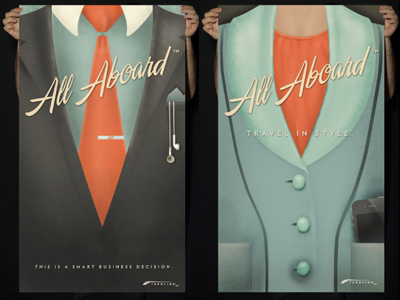
All Aboard: Suit Posters by Sarah Mick
Lefy by Brent Couchman

Left by Brent Couchman
Coffee Lovers by Marcelo Schultz

Coffee Lovers by Marcelo Schultz
Full Interface by Dann Petty
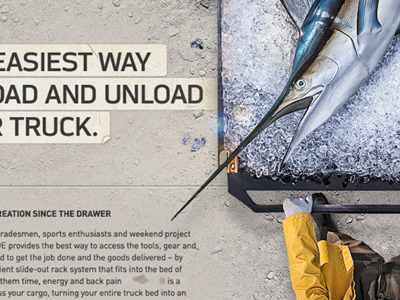
Full Interface by Dann Petty
Light Bulb by Mike Kus

Light bulb by Mike Kus
Stir brandling by Megan Kirby

Stir brandling by Megan Kirby
Paris Wall by Martin Schmetzer

Paris wall by Martin Schmetzer
Bird Alphabet by Jessica Hische
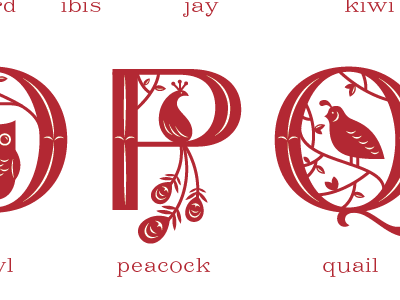
Bird Alphabet by Jessica Hische
Pixel Pops Logo Idea by Joey Hasty
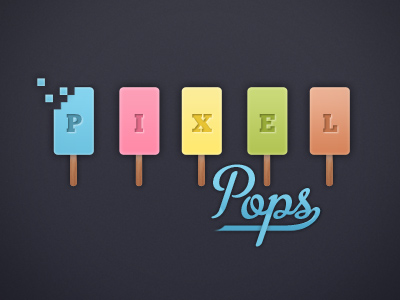
Pixel pops logo idea by Joey Hasty
Papercut Typography by Teresa Wozniak

Papercut Typography by Terera Wozniak
Please feel free to post links to Typography that you may have also liked on Dribbble in comments!