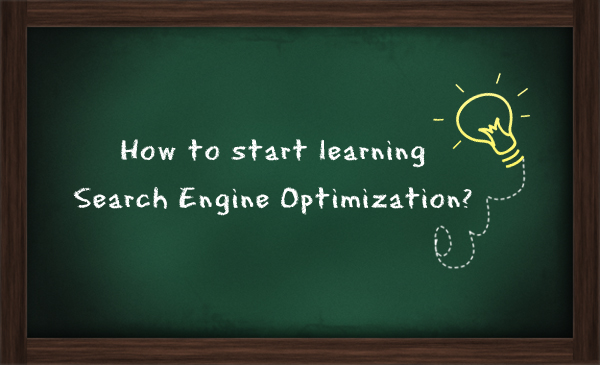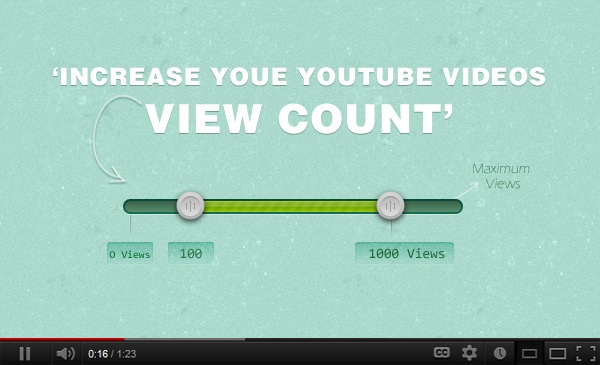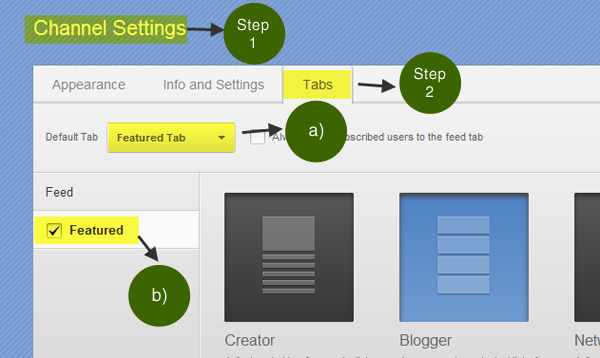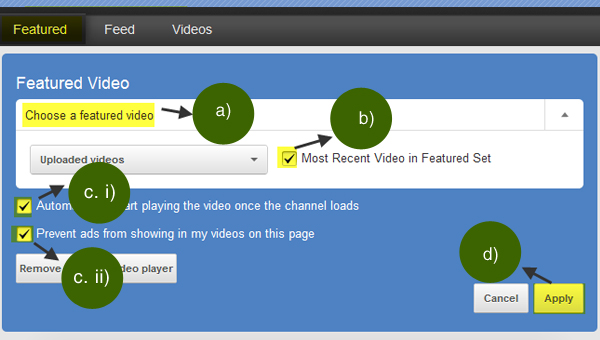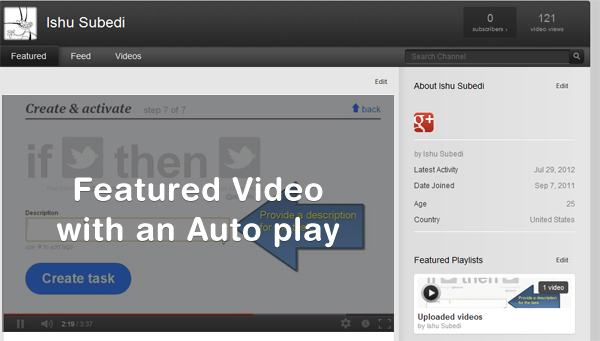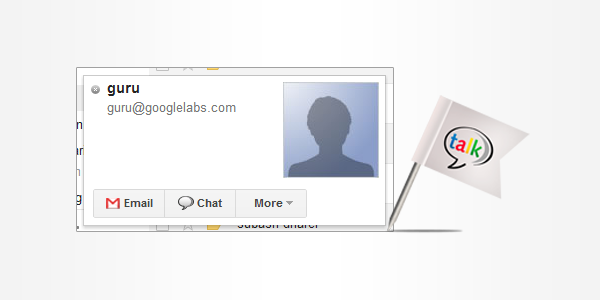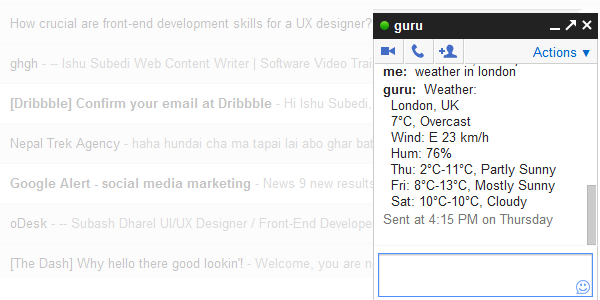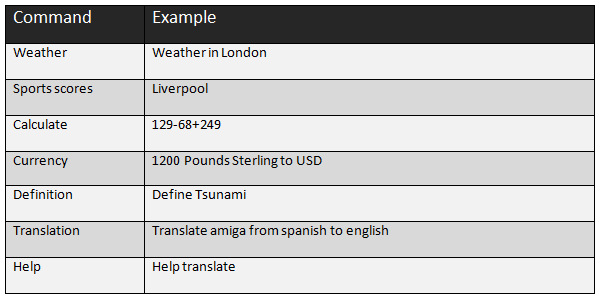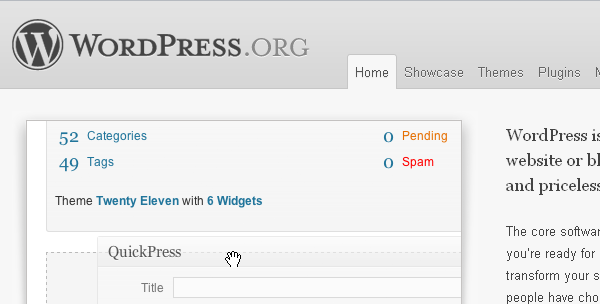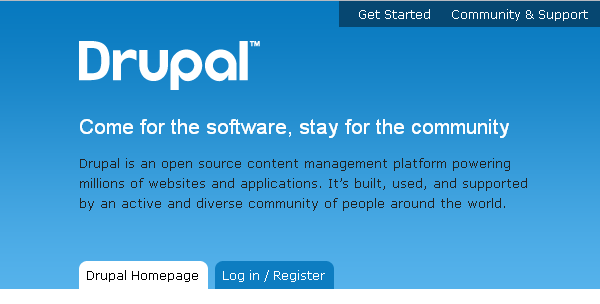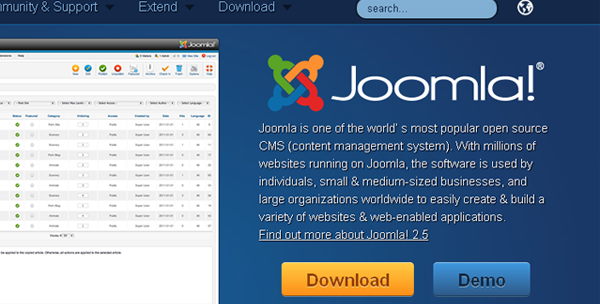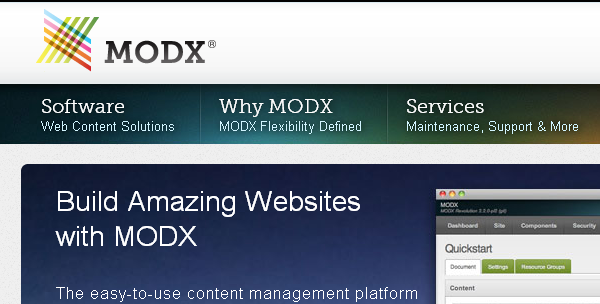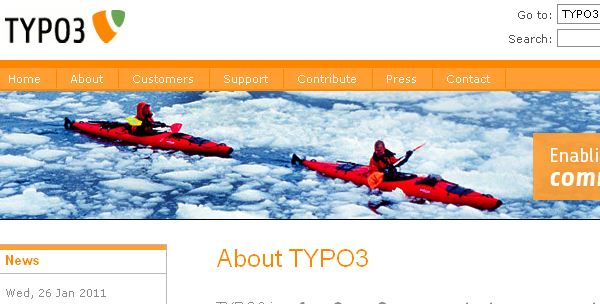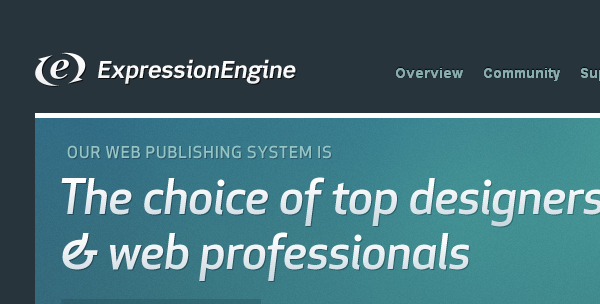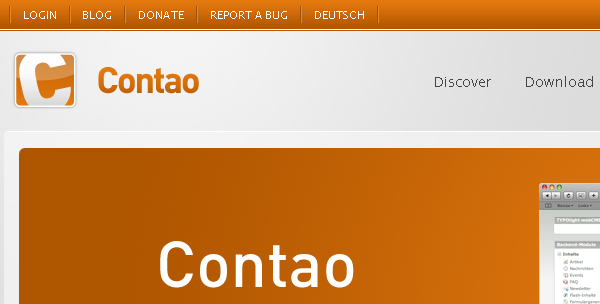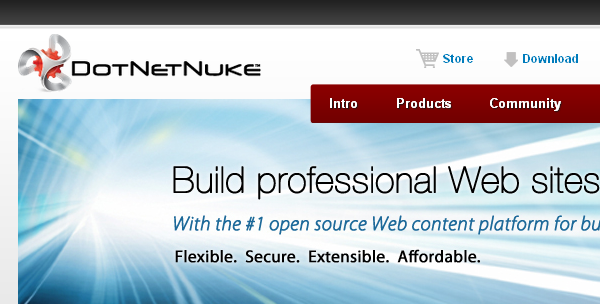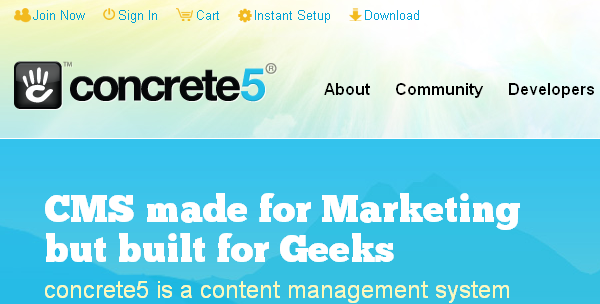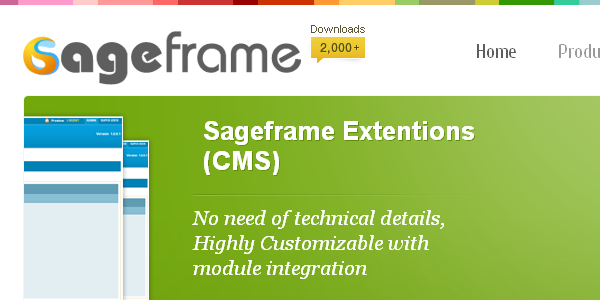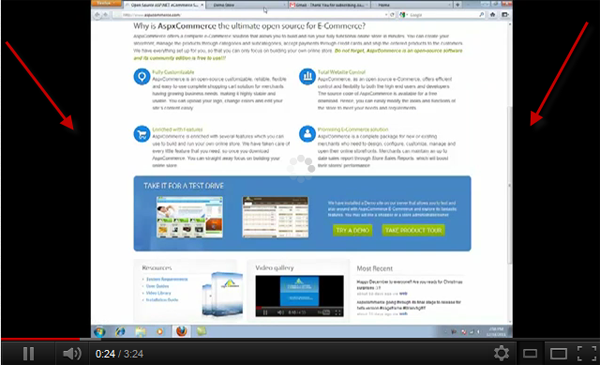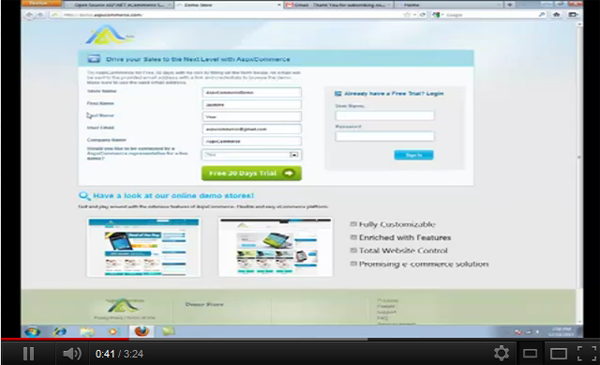Long gone is time when designers and developers worked on coding HTML/CSS pages for a website project. These days there are plenty options when it comes to picking a content management systems; regardless of what type of site you’re building, there’s probably one perfectly suited to it.
While, open-source CMSs such as WordPress, Drupal and Joomla have become a household name among designers and developers. However, there are many other content management systems that are more than capable of accommodating the needs of your website. As a matter of fact, some of the not so popular CMSs come with features that cannot be found in the standard CMS. Hence, here we take a look at some of the comprehensive list of the top 10 best open source content management systems.
WordPress:
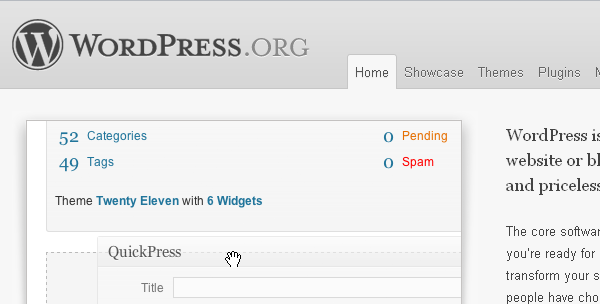
WordPress Open source content management system
WordPress, a PHP blogging platform is the most popular CMS for blogging and overall. It’s a great platform for beginners, thanks to their effortlessly good documentation and quick installation wizard. With a wide base of plugins and themes to choose from you can easily make a website that you’ve always dreamed of!
Drupal:
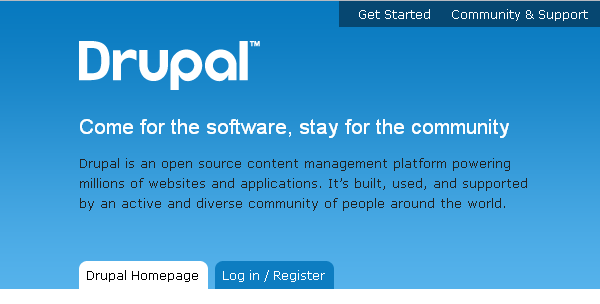
Drupal is an open source content management system
Drupal is a pure CMS that has a very large and an active community loved by a number of high-profile companies and organizations such as the United Nations, Sony Music, Warner Brothers Records, AOL, Yahoo and many more. It is highly extensible as it powers more than 6,000 modules; and its robust community support only adds to the strength of this CMS.
More example Drupal sites can be seen on Dries Buytaert’s blog.
Joomla:
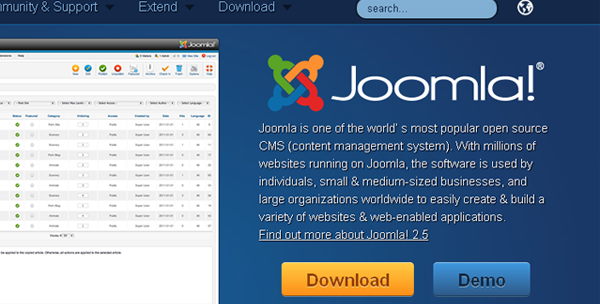
Joomla is an open source content management system
Joomla is an award-winning content management system (CMS) to build websites and powerful online applications; also used by some prominent companies such as MTV, Harvard University, and IHOP. One of the plus points of using this CMS is its active developer community with over 200,00 users and contributors.
MODX:
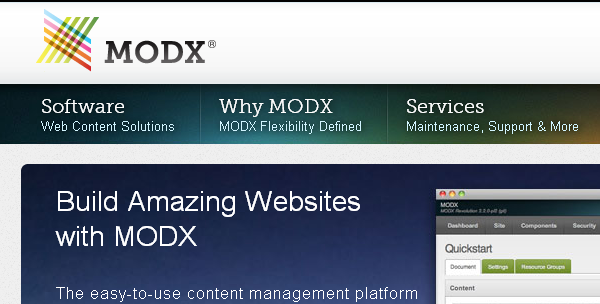
MODX is an open source content management system
This content management system and web application framework was awarded Packt Publishing’s ‘Most Promising Open Source Content Management system in 2007’. It has an active, global end-user and developer communities. Linus in 2008 reviewed it as an easy-to-use, standards-complaint, search engine friendly, functional and extensible CMS.
Typo3:
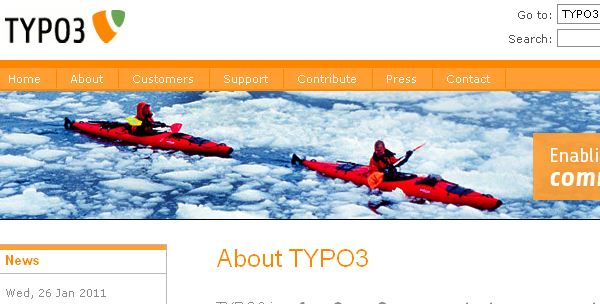
Typo3 is an open source content management system
Typo3 is a free and open source content management framework with more than 5,000 extensions; delivered with a base set of interfaces, functions and modules; its huge functionality spectrum is implemented by extensions.
ExpressionEngine:
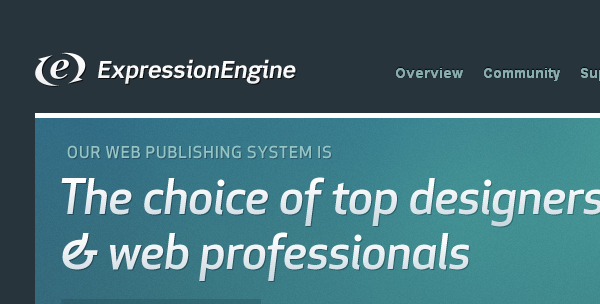
ExpressionEngine is an open source content management system
ExpressionEngine is a flexible and simple CMS solution of all types of project. It comes packed with helpful features like the ability to have multiple sets with one installation of software; it requires no knowledge of PHP, and has extensive online documentation. The software has earned reputation for creating websites for less-than-savvy clients that need to use the backend without getting confused.
Contao (Formerly Typolight):
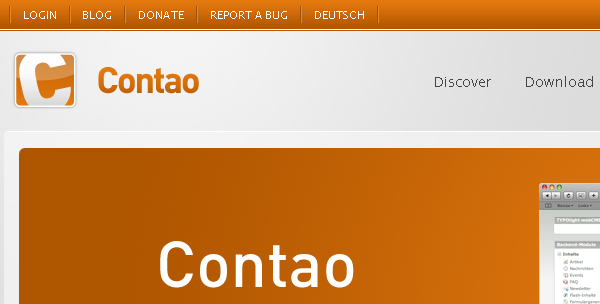
Contao is an open source content management system
Contao has an innate user interface that uses Ajax and Web 2.0 technologies for optimal usability. The advantage of Contao is its clear structure, a high level of security and simple extensibility through modules. The framework also supports multiple languages, offers an integrated Data Manager and the mandatory search engine.
DotNetNuke:
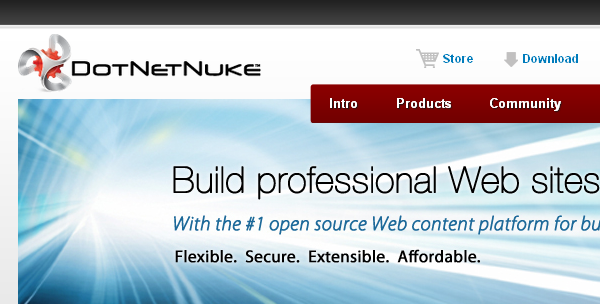
DotNetNuke is an open source content management system
DotNetNuke is an intuitive and powerful content management system based on Asp.Net technology; very dynamic in terms of functionality, features and security. The admin interface is fairly innate and the code base is extremely consistent; and also highly extensible through modules. There are tons of 3rd party module developers such as SnowCovered and DNN Market Place.
Concrete5:
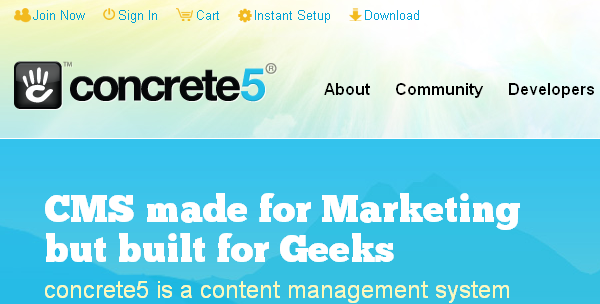
Concrete5 is an open source content management system
Concrete5 is a powerful open source content management system which enables users to edit site content directly from the page. This makes the platform easy to use with a minimum of technical skills. The software also allows users to edit images through an embedded editor on the page. According to the 2010 Open Source CMS Market Share Report, concrete5′s developer community is the fastest growing among any open source CMS.The community and support surrounding concrete5 make it a very appealing CMS for users at the beginning and intermediate levels.
SageFrame:
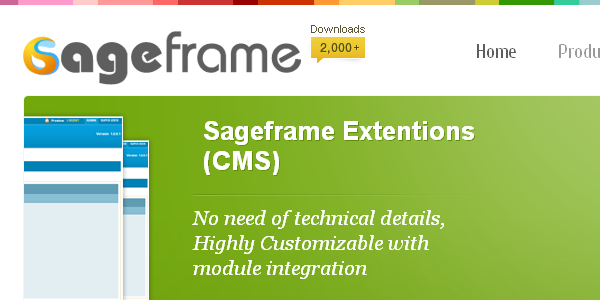
SageFrame is an open source content management system
SageFrame is relatively very young CMS platform amongst mentioned above; it is a promising content management system based on Asp.Net technology. It comes with several built-in modules at its installation such as banner, blog, breadcrumb, contact UI,FAQ, HTML, menu, news, sage search, RSS Reader, Side menu, news subscription, web analytics and so on.
Which CMS do you use? I’m sure many of you love WordPress, but have you tried any of the ones listed here? Or is there one you think should have been included in the list?