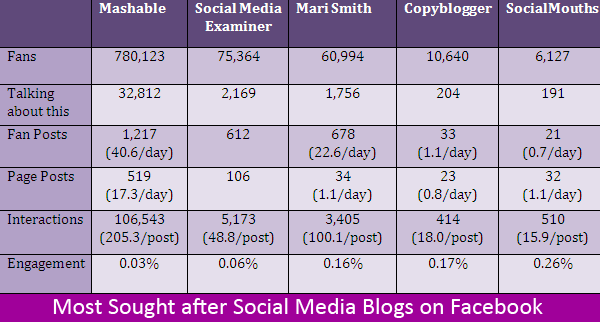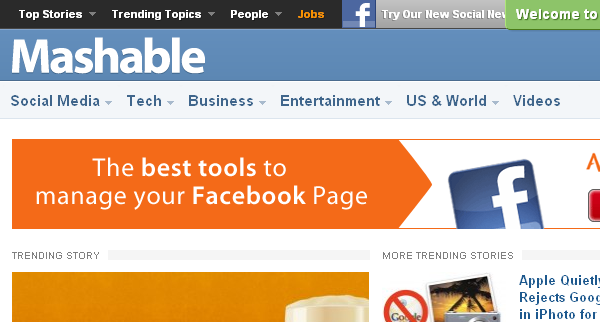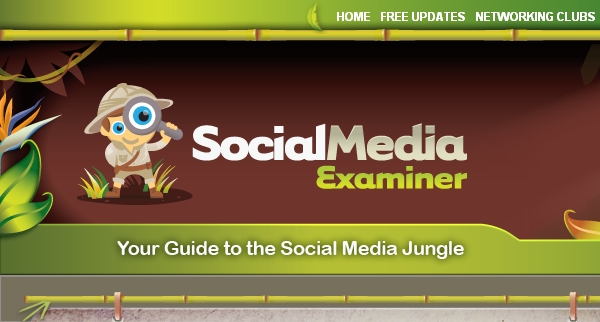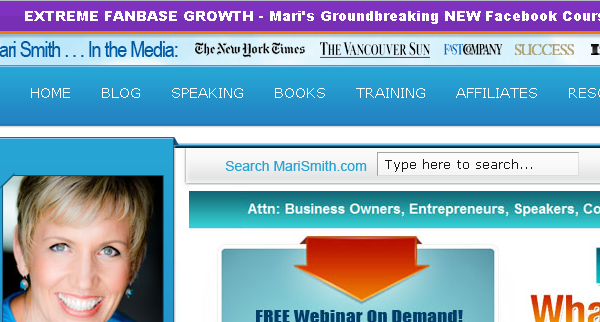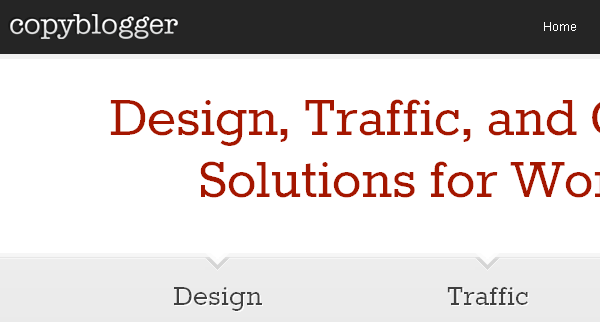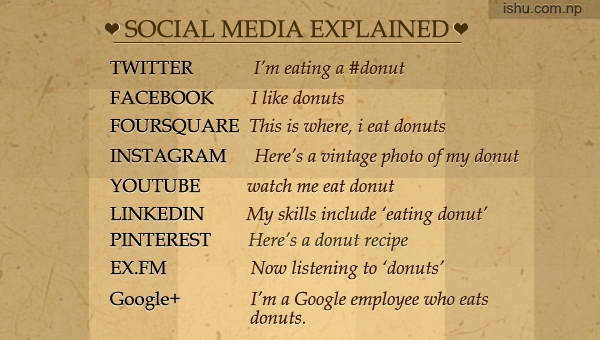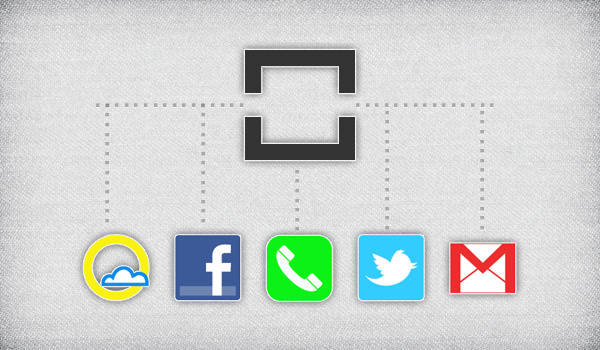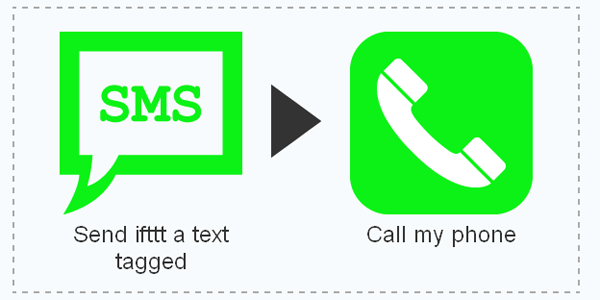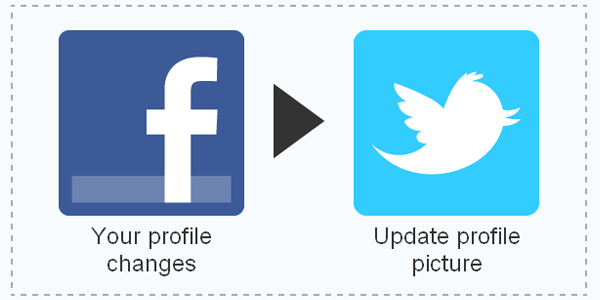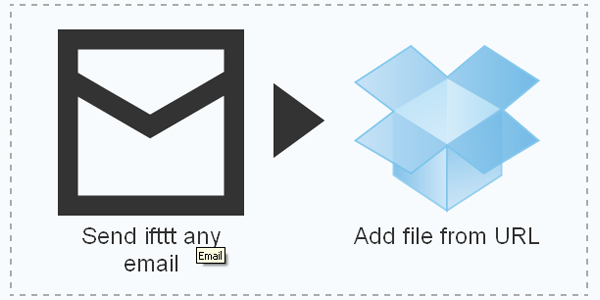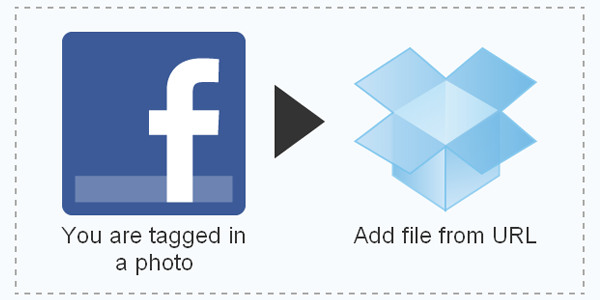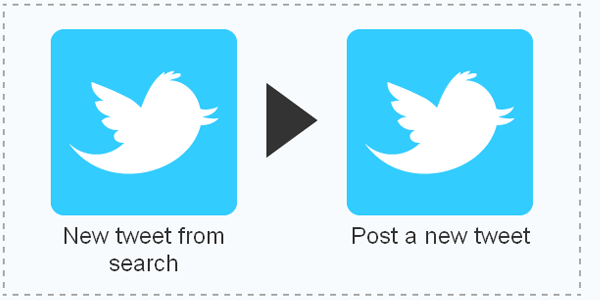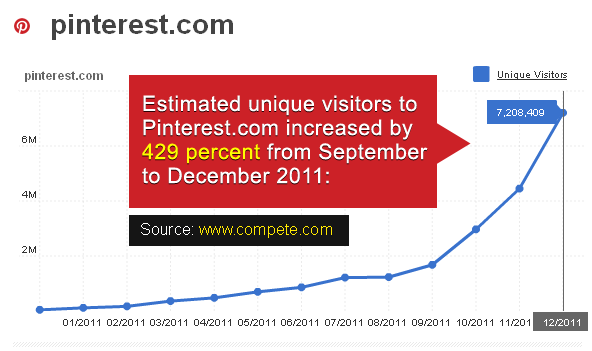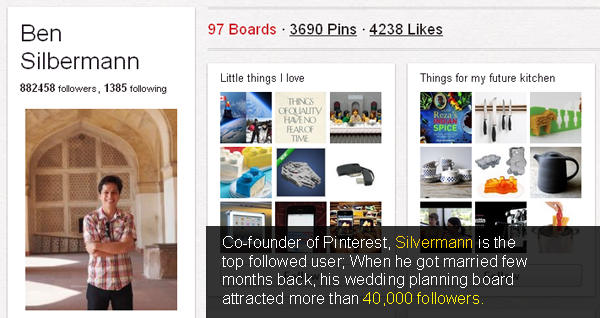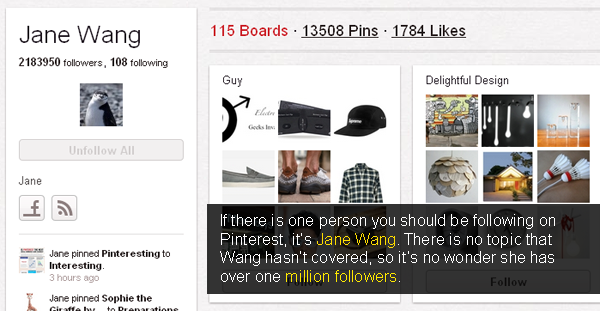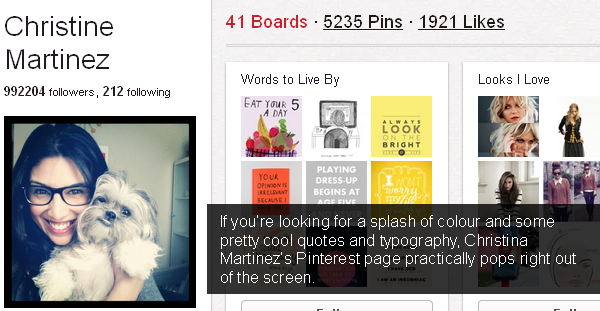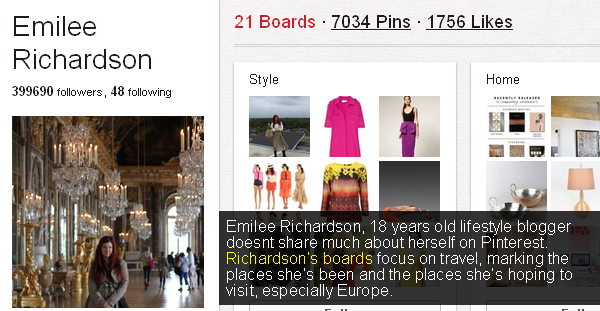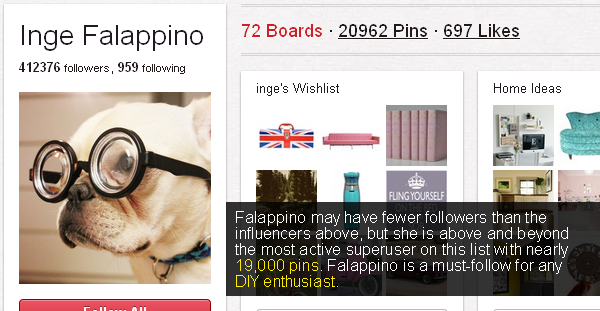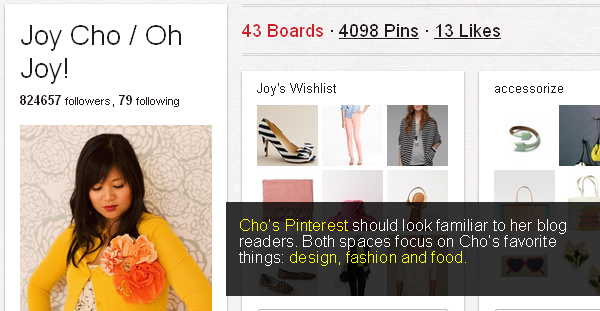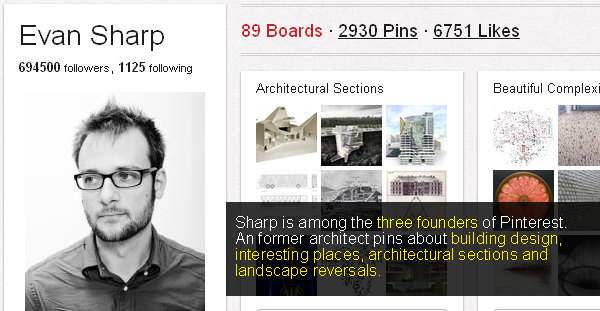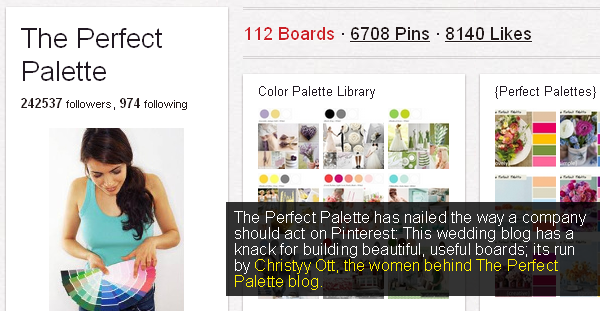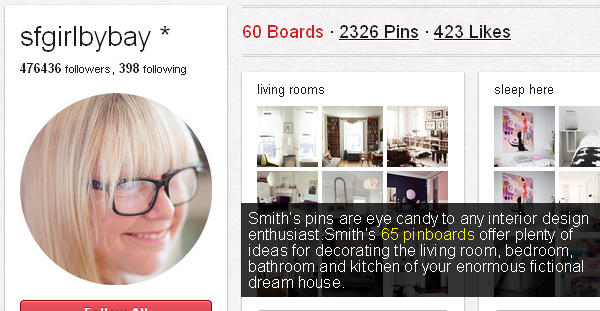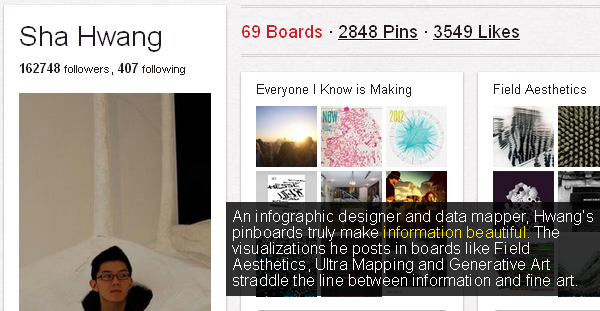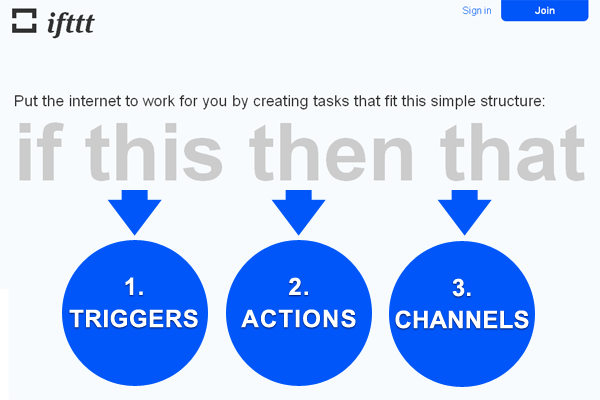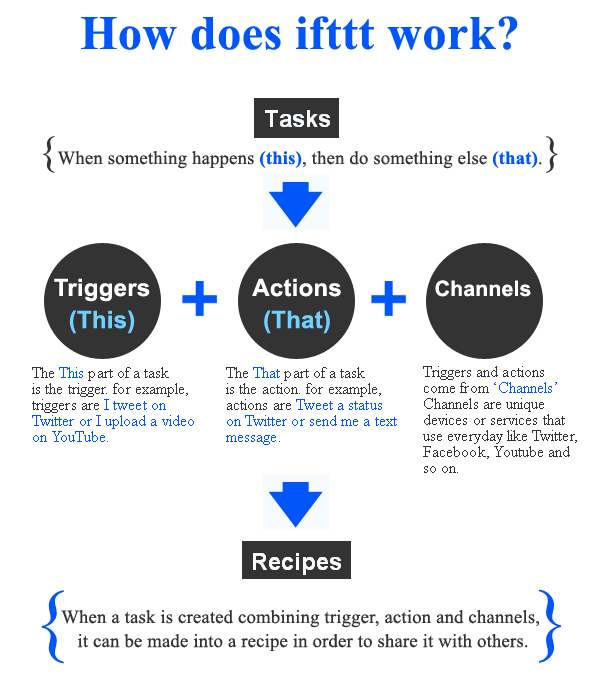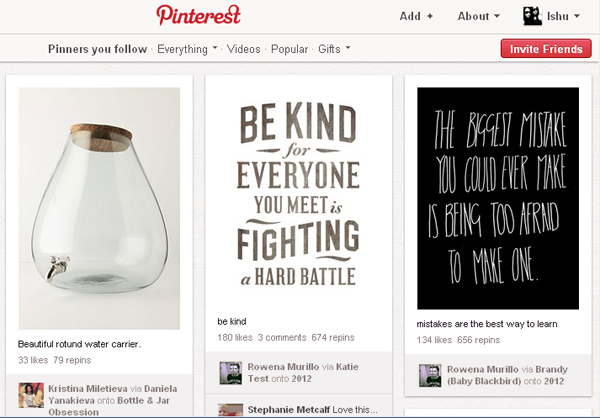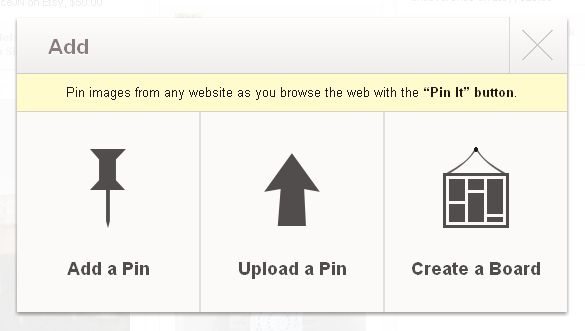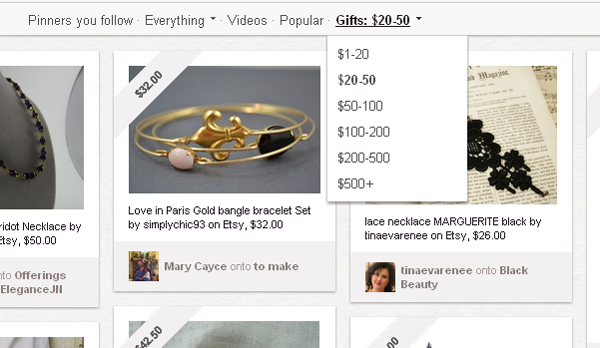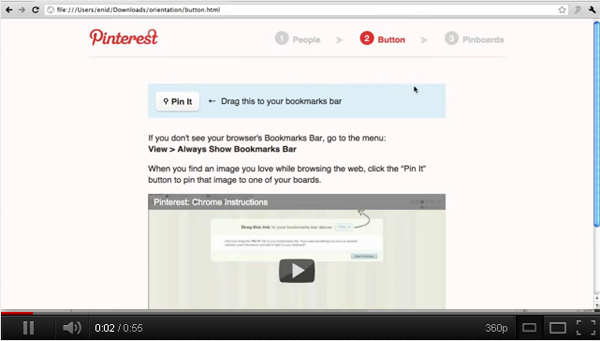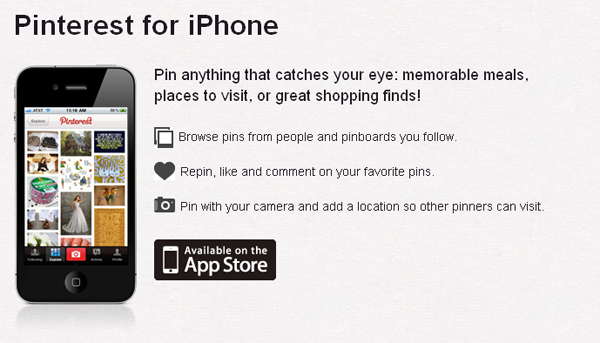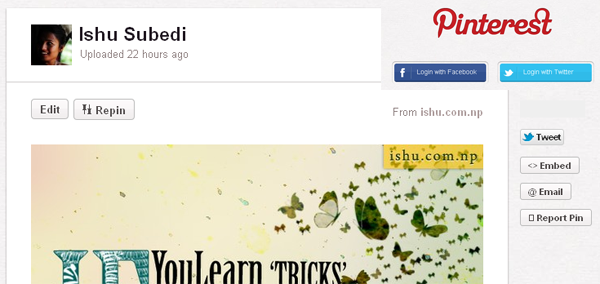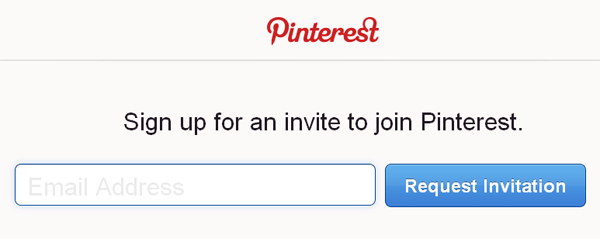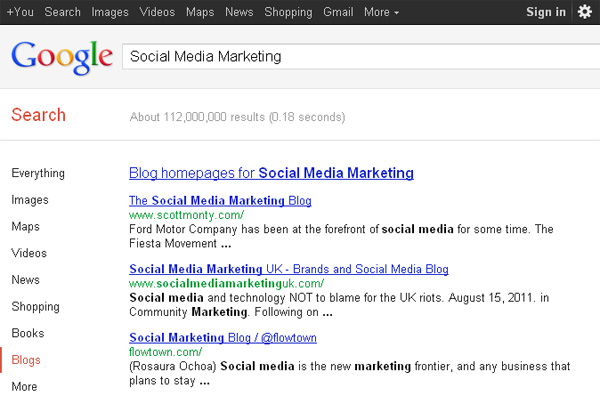Pinterest has been one of the hottest social networking site; it garnered 11 million visitors in the week of a dec.17 alone. The site has also cracked the current list of top 10 social networks and it’s technically ‘invite only’.
What Pinterest is all about?
Pinterest is a virtual pinboard that lets you share, discuss and organize interesting things you find all in your life such as pictures and videos. You can create pins in any imaginable topics, from table cloths to trendy rides to Nasa missions; possibilities are endless. Once you know your interests, you can manage them in pinboards.
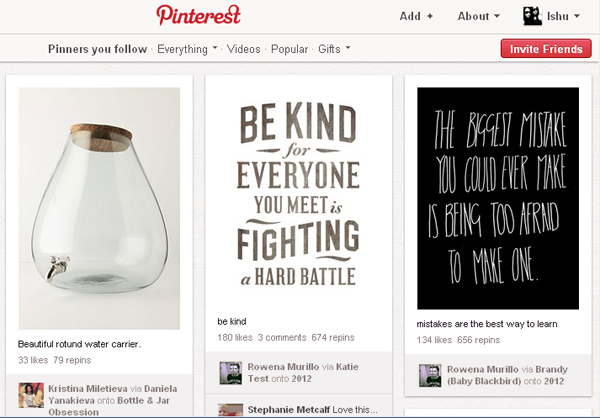
Organize all your interests in pinboards
What makes it interesting?
Pinterest currently has a rapidly growing user base that tweets and shares pins across the web that are beginning to spread like wildfire. People use pinboards to decorate their homes, plan their weddings, collect inspiration for designing projects, and organize favorite recipes and so much more. As your interests or ‘Pins’ can be managed in almost 32 wide categories.
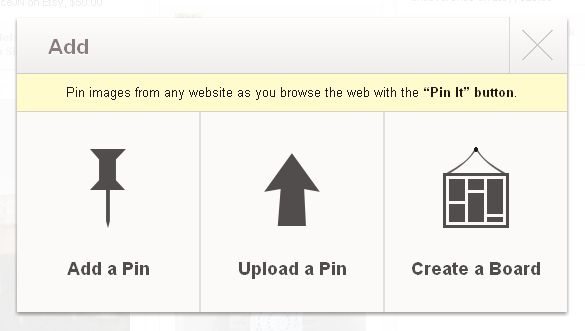
Add pins to your pinboards
Uplift your business by selling pins
Add a $ or £ to the pin description and Pinterest will automatically add a price banner to the photo. The pin will then appear in the gifts category, within the pin, remember to link to the website where fans can buy. Just remember to remove the pin once you’ve sold out!
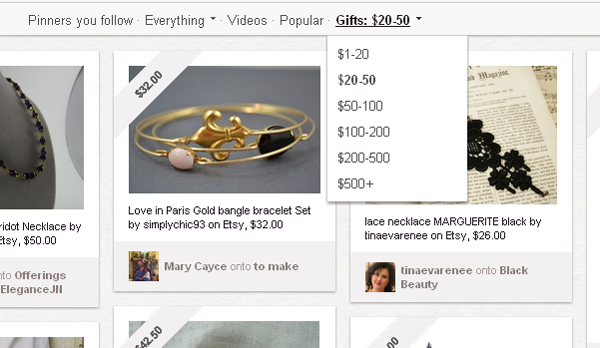
boost your business by selling pins
Increase your Blogs or Website traffic
It’s no secret that all Pinterest manages all pins in thumbnails, so the pin needs be just attractive as the content it’s linked to. That’s right when adding a pin, you can link it to your website or ‘post a pin from a URL’. With sites like Pinterest it’s not only possible to promote yourself but also get encouraged.
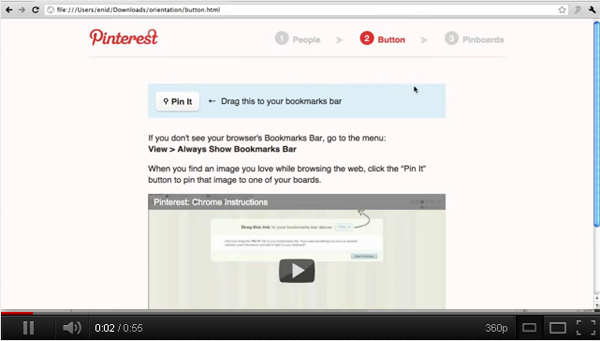
Installing pin it bookmarklet in Google Chrome
Pinterest on mobile
Pinterest is also available through an official iphone application or you can also use the mobile version in m.pinterest.com.
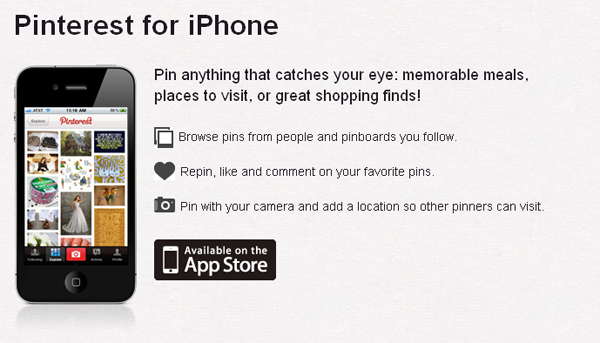
iphone application for Pinterest
What’s the social angle?
When you create your Pinterest account, you can choose to connect your Twitter and facebook accounts, along with your personal website. Not only do the account widgets appear below your profile bio, but you can also choose to share your pins across the networks or embed them into your website.
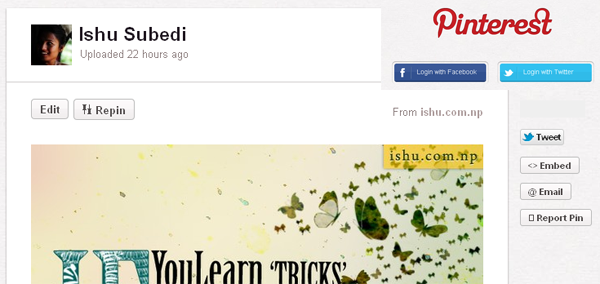
Social angle of Pinterest
How do I join Pinterest?
At present Pinterest is invite only, you can join by either requesting an invite directly through Pinterest or receiving an invitation from a user that is currently registered on Pinterest. Once you request an invite Pinterestsends you an invite within a few days. Feel free to leave a comment here and I’ll try to send as many invites as I can. Happy Pinning!!
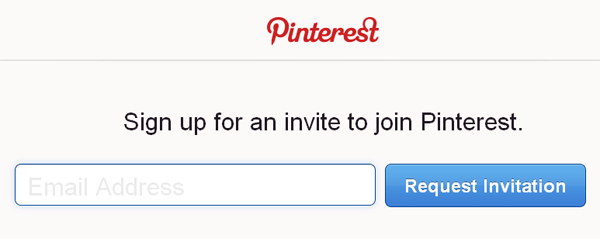
Request an invite in Pinterest